check repository here
title: "ggplot2 tech themes, scales, and geoms" output: html_document: fig_height: 5 fig_width: 10 keep_md: yes
Install ggtech:
devtools::install_github("ricardo-bion/ggtech",
dependencies=TRUE)
Use ggtech:
Make sure to install the required fonts (instructions at the end of this file).
library(ggtech)
d <- qplot(carat, data = diamonds[diamonds$color %in%LETTERS[4:7], ], geom = "histogram", bins=30, fill = color)
Tech themes and scales:
d + theme_tech(theme="airbnb") +
scale_fill_tech(theme="airbnb") +
labs(title="Airbnb theme",
subtitle="now with subtitles for ggplot2 >= 2.1.0")
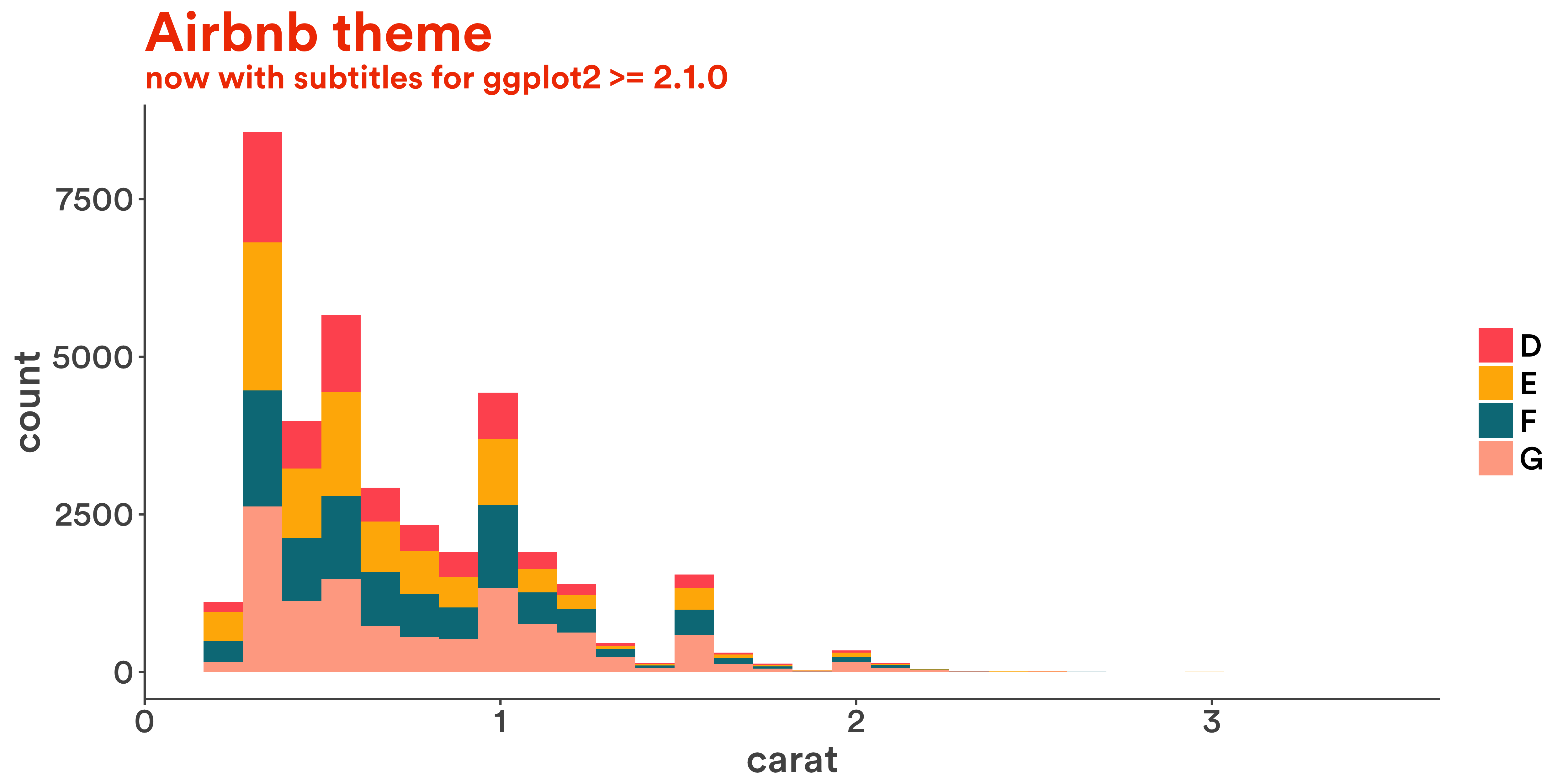
d + theme_airbnb_fancy() +
scale_fill_tech(theme="airbnb") +
labs(title="Airbnb theme",
subtitle="now with subtitles for ggplot2 >= 2.1.0")
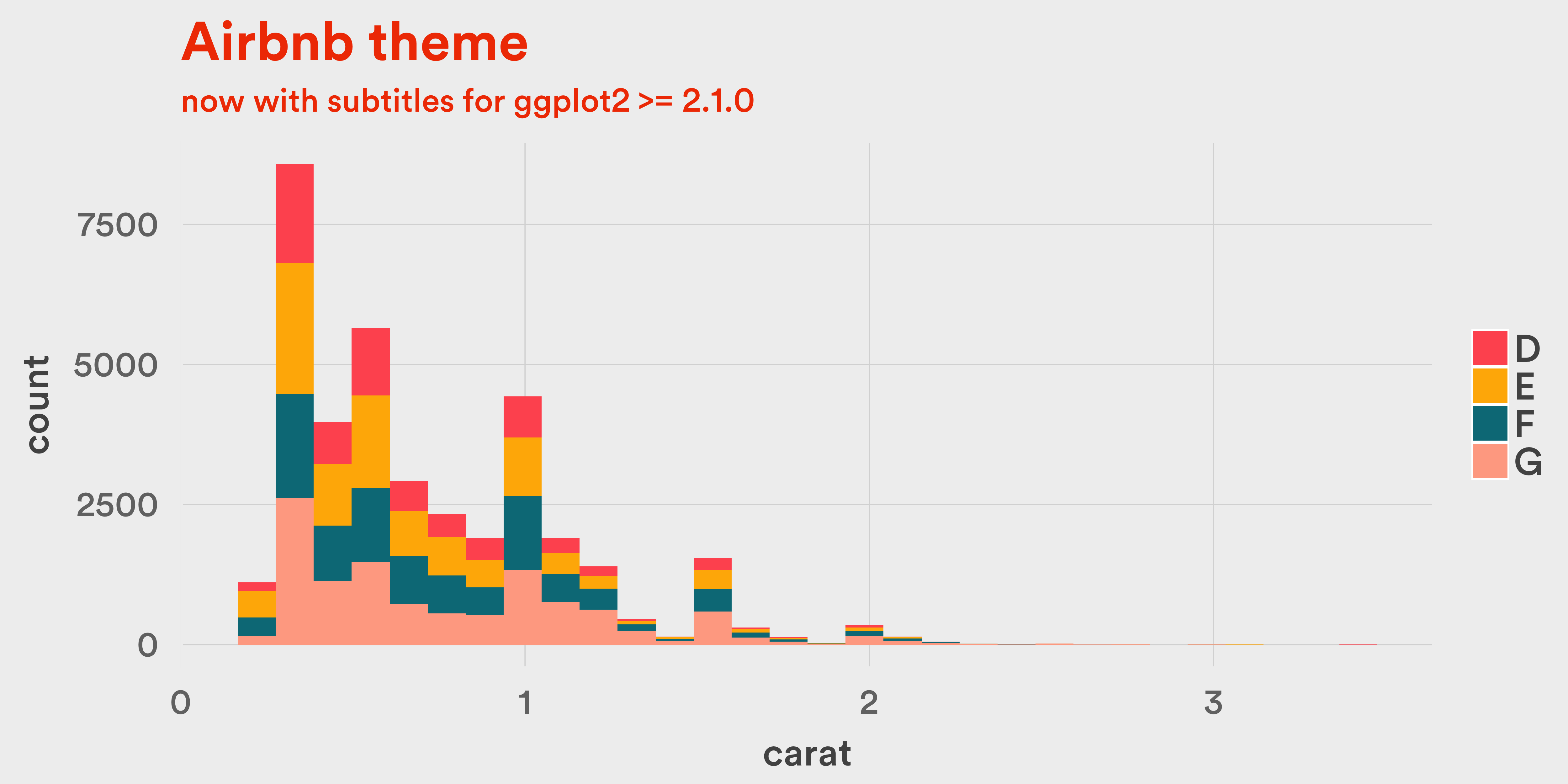
d + theme_tech(theme="etsy") +
scale_fill_tech(theme="etsy") +
labs(title="Etsy theme",
subtitle="now with subtitles for ggplot2 >= 2.1.0")
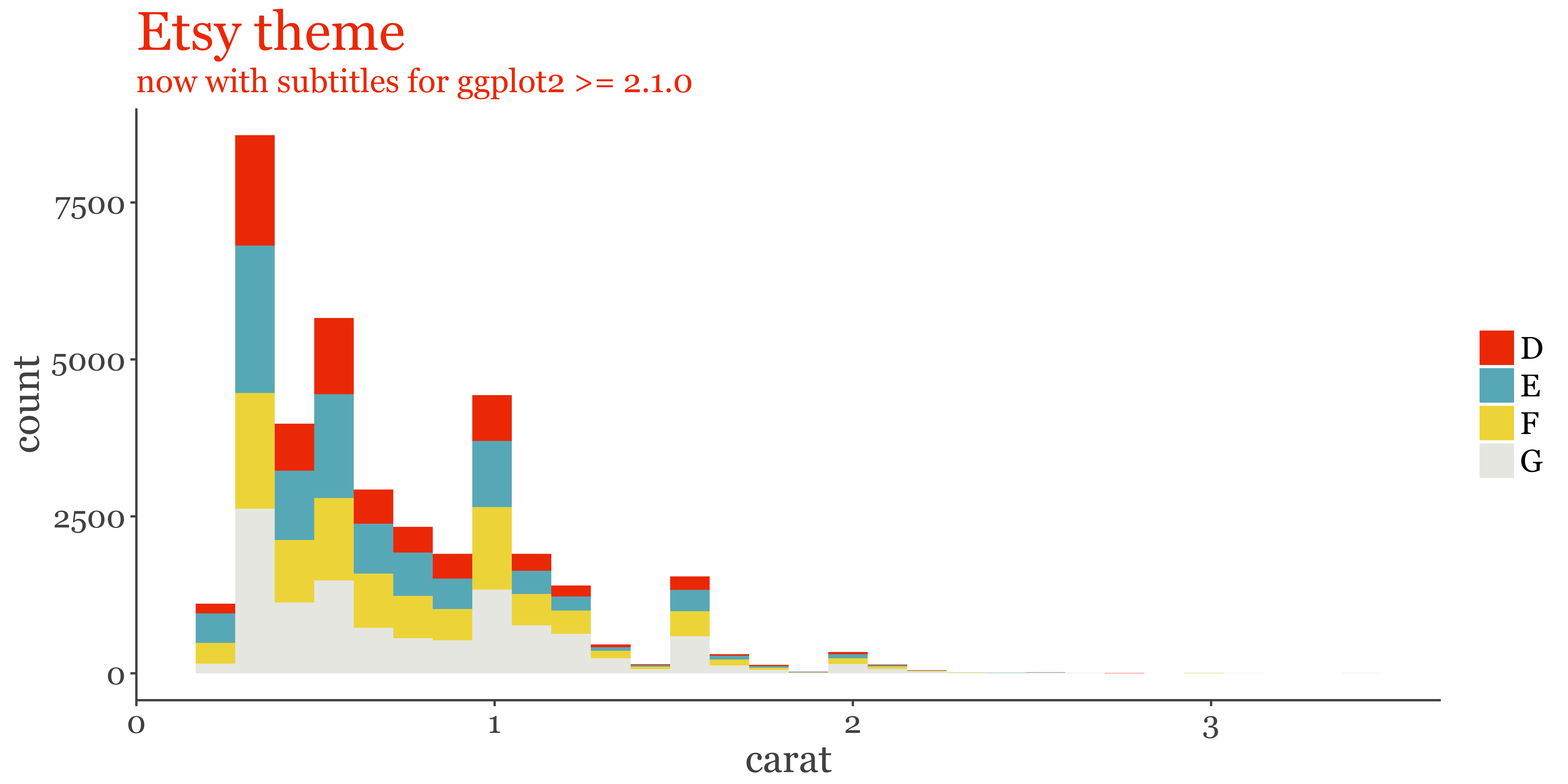
d + theme_tech(theme="facebook") +
scale_fill_tech(theme="facebook") +
labs(title="Facebook theme",
subtitle="now with subtitles for ggplot2 >= 2.1.0")
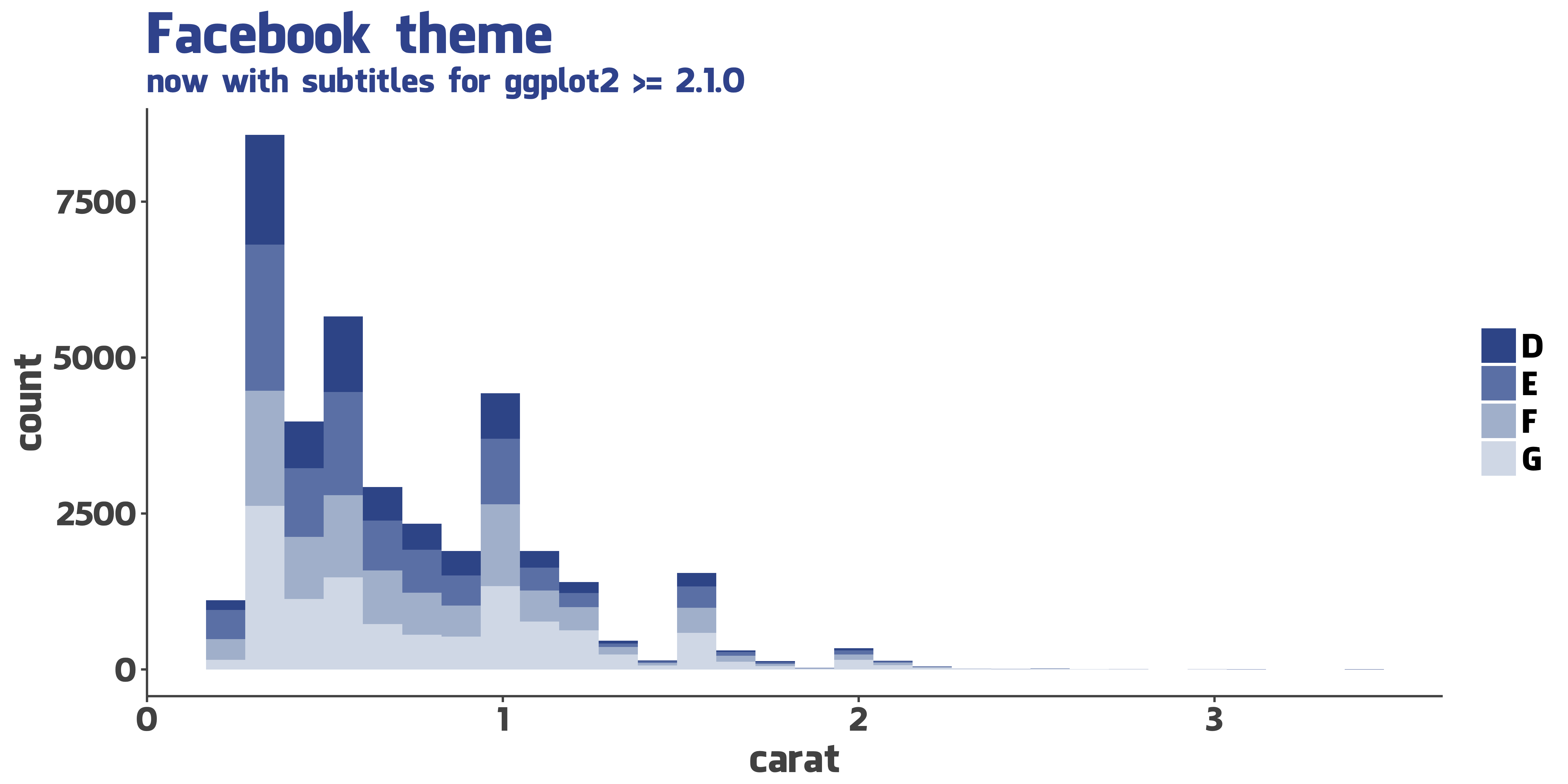
d + theme_tech(theme="google") +
scale_fill_tech(theme="google") +
labs(title="Google theme",
subtitle="now with subtitles for ggplot2 >= 2.1.0")
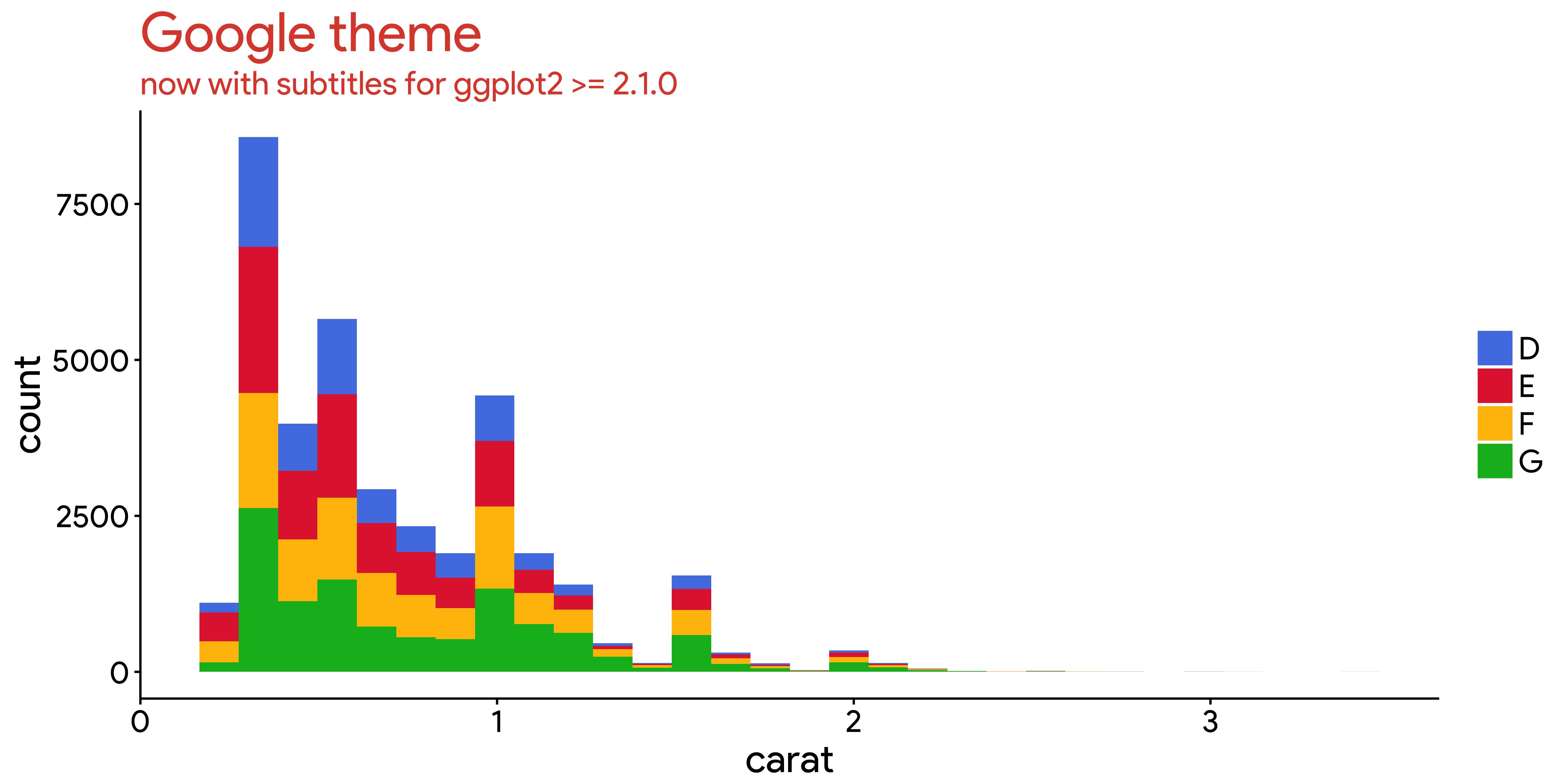
d + theme_tech(theme="twitter") +
scale_fill_tech(theme="twitter") +
labs(title="Twitter theme",
subtitle="now with subtitles for ggplot2 >= 2.1.0")
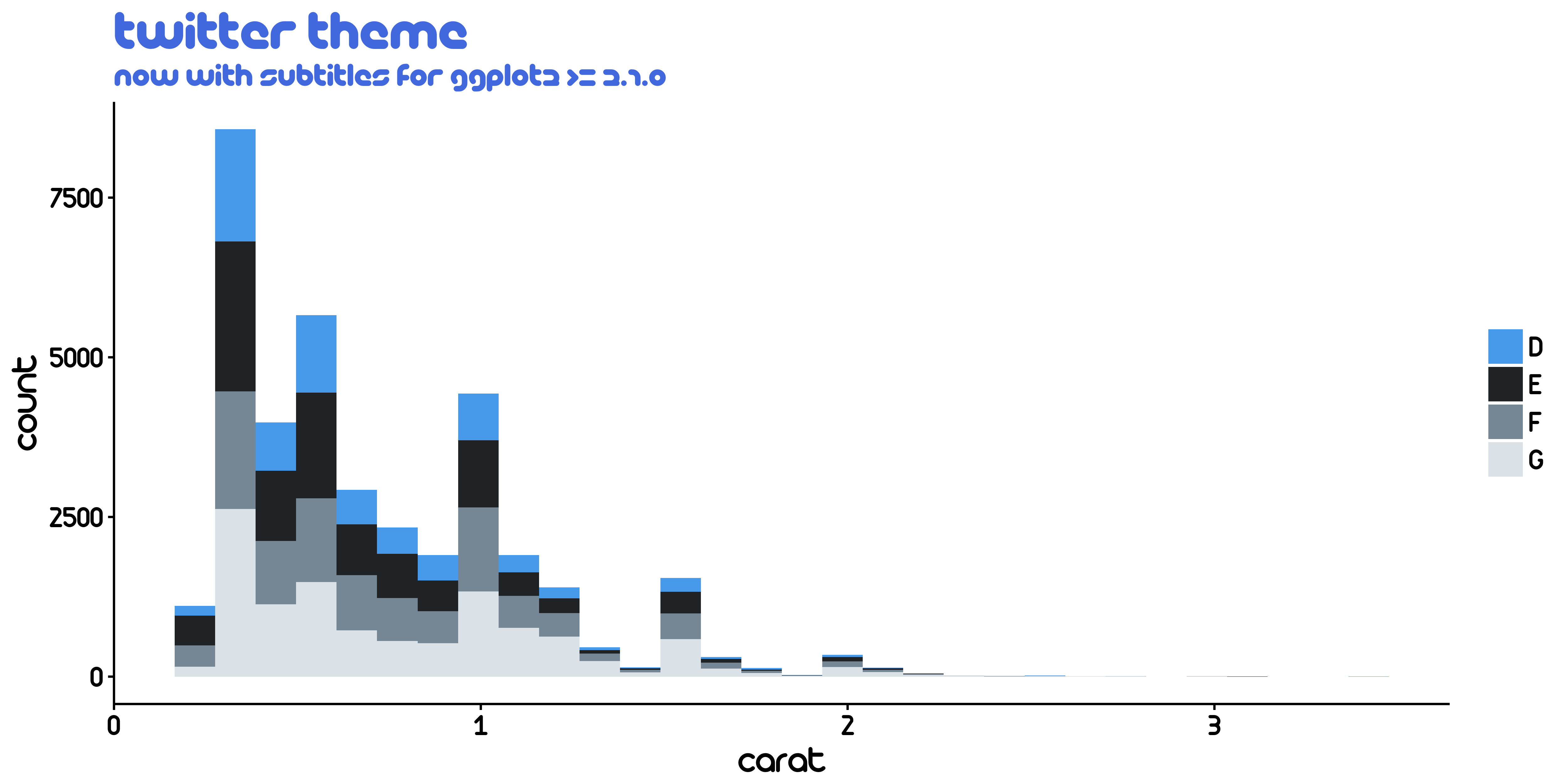
d + theme_tech(theme="X23andme") +
scale_fill_tech(theme="X23andme") +
labs(title="23andme theme",
subtitle="now with subtitles for ggplot2 >= 2.1.0")
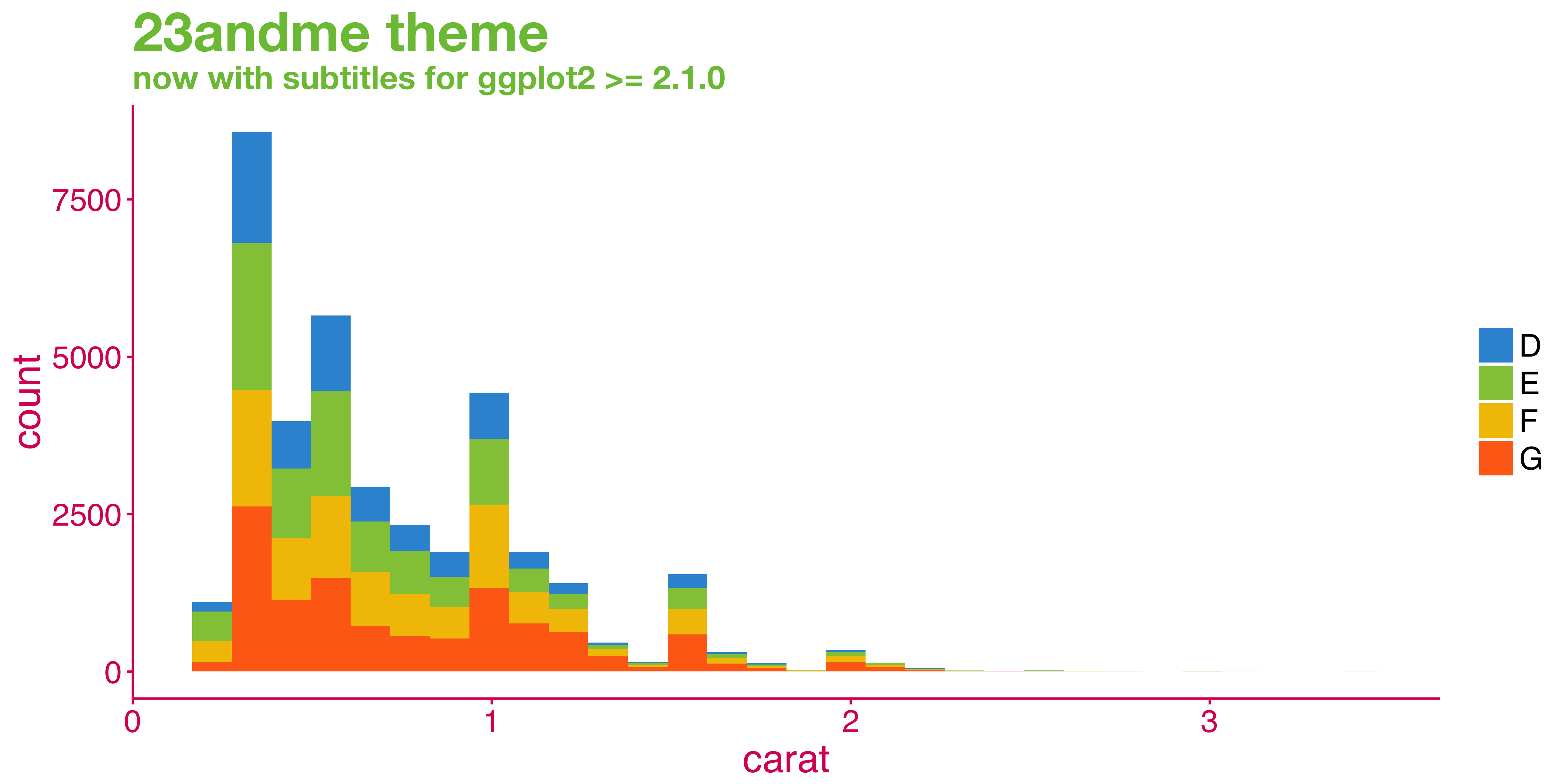
Tech color scales:
data("iris")
d1 <- qplot(x = Sepal.Length, y =Sepal.Width,colour = Species,data = iris,geom = "point")
d1 + theme_tech(theme="airbnb") +
scale_color_tech(theme="airbnb") +
labs(title="Airbnb theme",
subtitle="now with subtitles for ggplot2 >= 2.1.0")
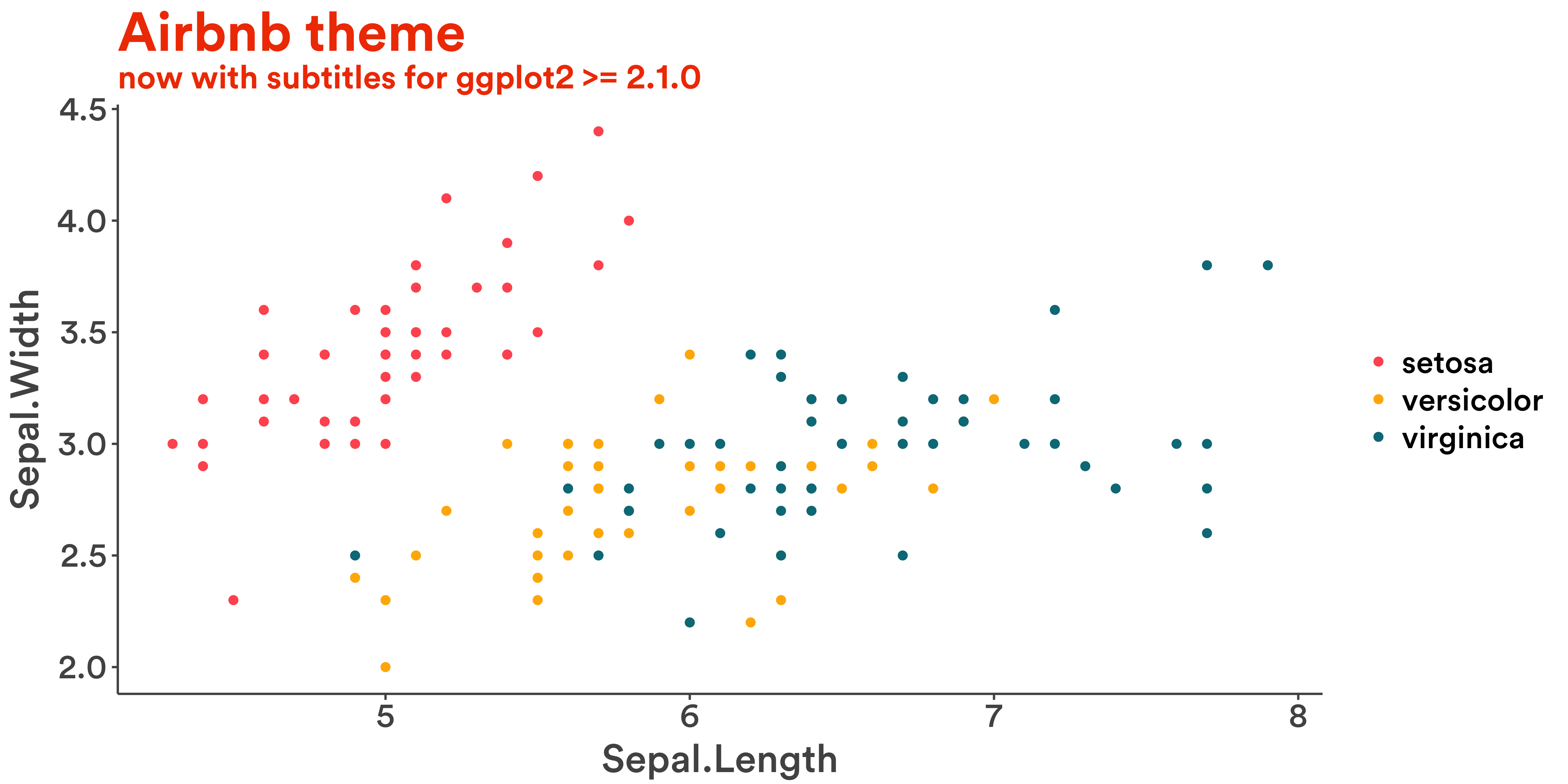
d1 + theme_airbnb_fancy() +
scale_color_tech(theme="airbnb") +
labs(title="Airbnb theme",
subtitle="now with subtitles for ggplot2 >= 2.1.0")
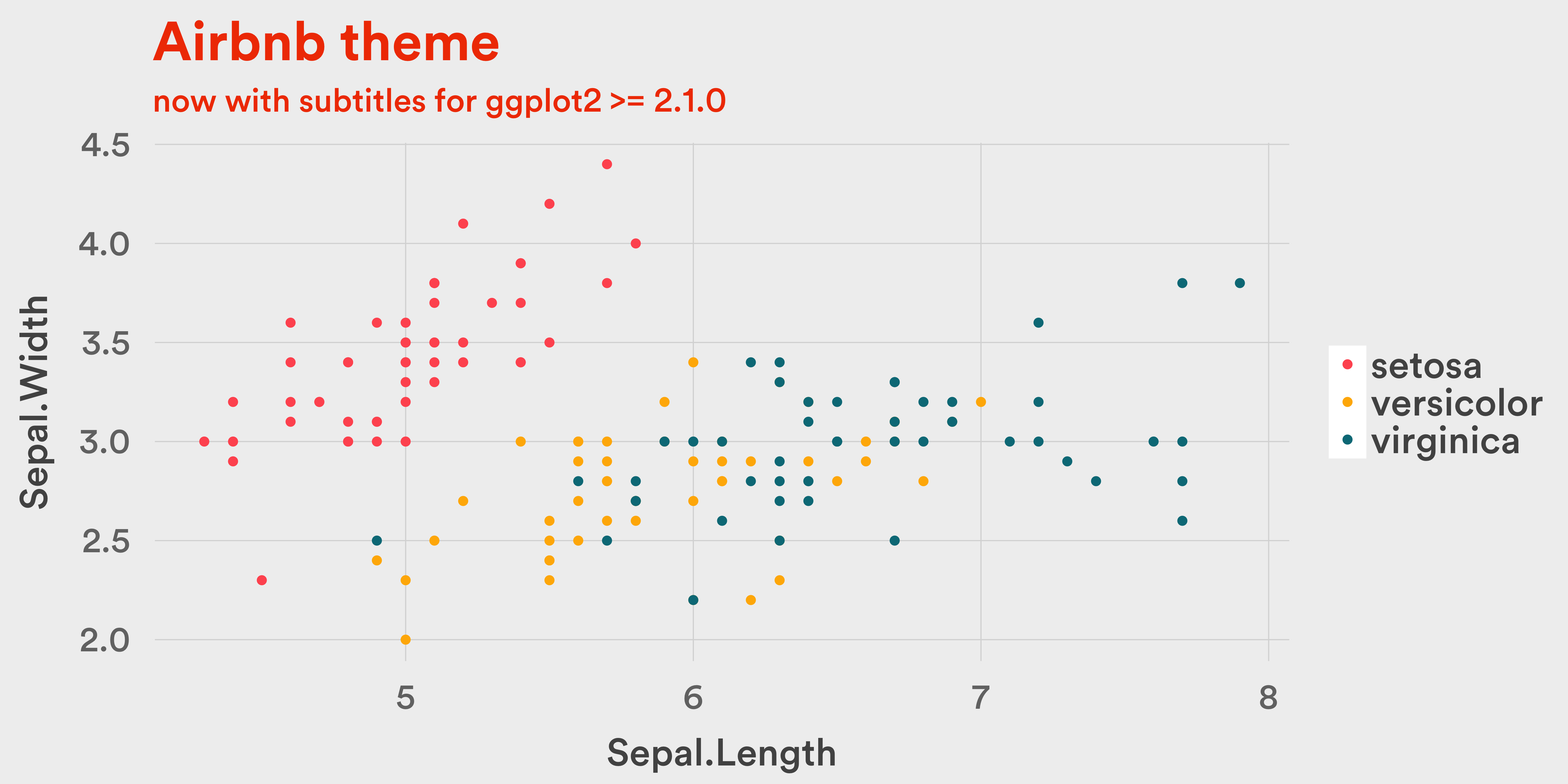
d1 + theme_tech(theme="etsy") +
scale_color_tech(theme="etsy") +
labs(title="Etsy theme",
subtitle="now with subtitles for ggplot2 >= 2.1.0")
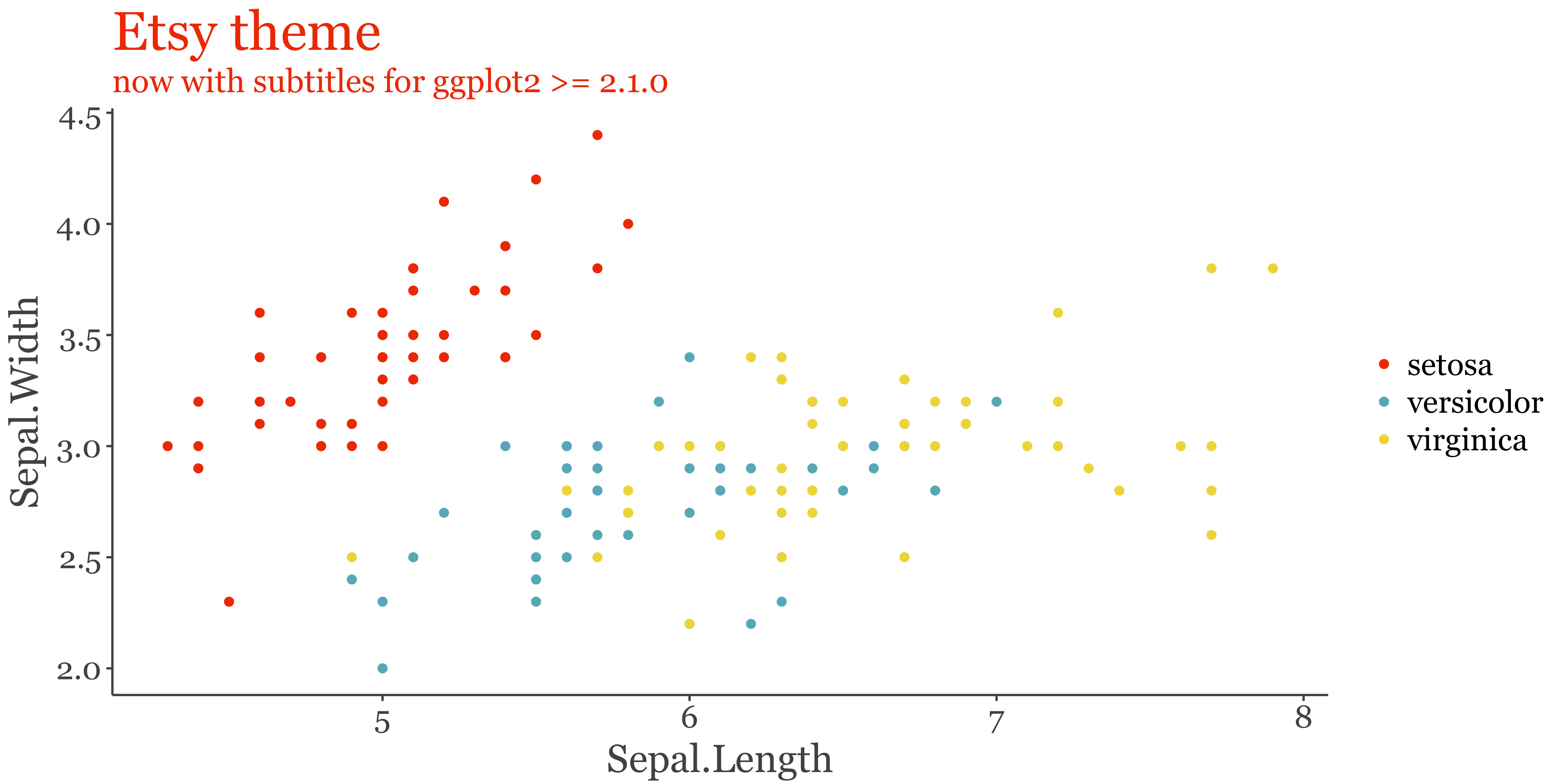
d1 + theme_tech(theme="facebook") +
scale_color_tech(theme="facebook") +
labs(title="Facebook theme",
subtitle="now with subtitles for ggplot2 >= 2.1.0")
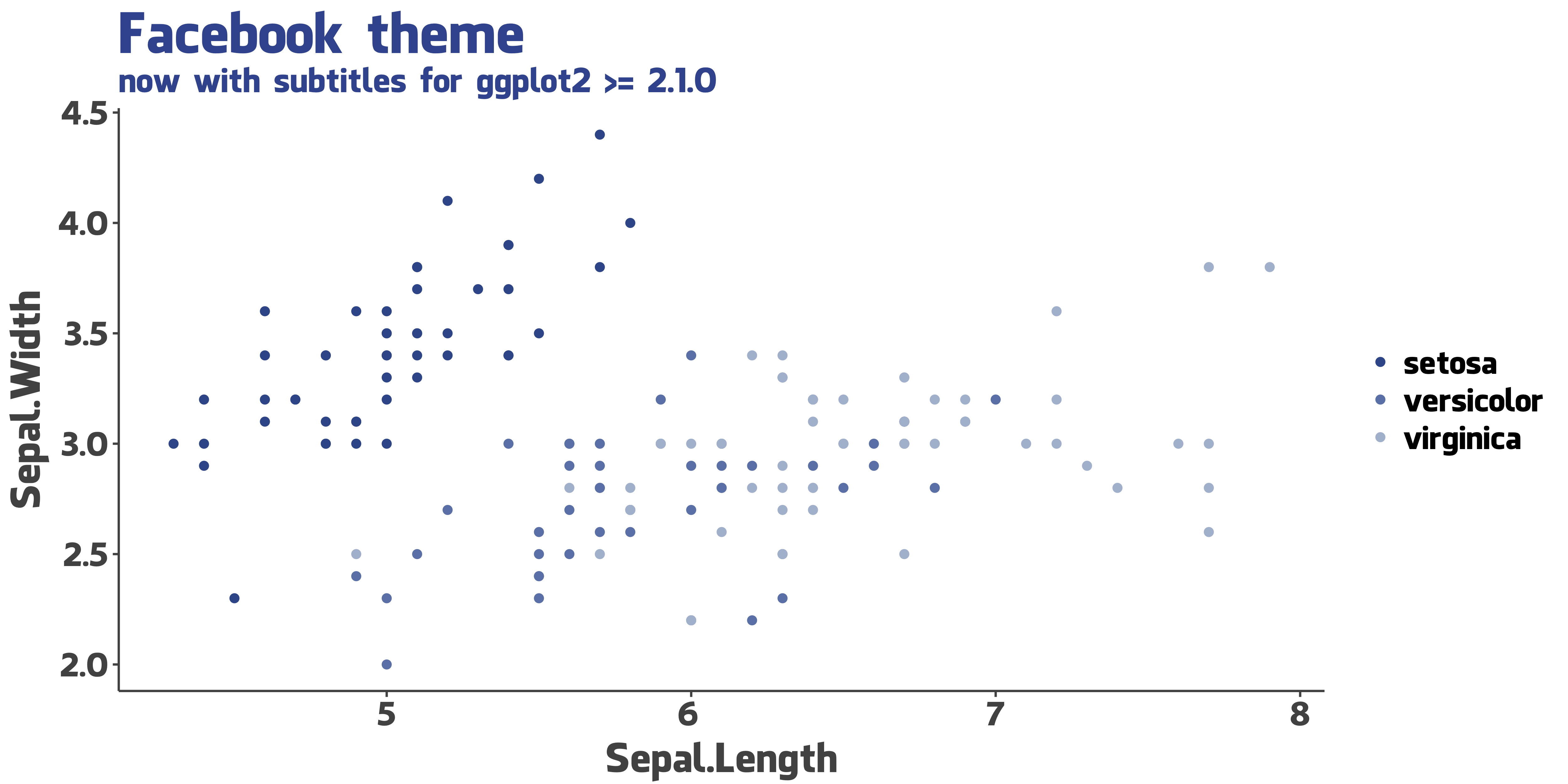
d1 + theme_tech(theme="google") +
scale_color_tech(theme="google") +
labs(title="Google theme",
subtitle="now with subtitles for ggplot2 >= 2.1.0")
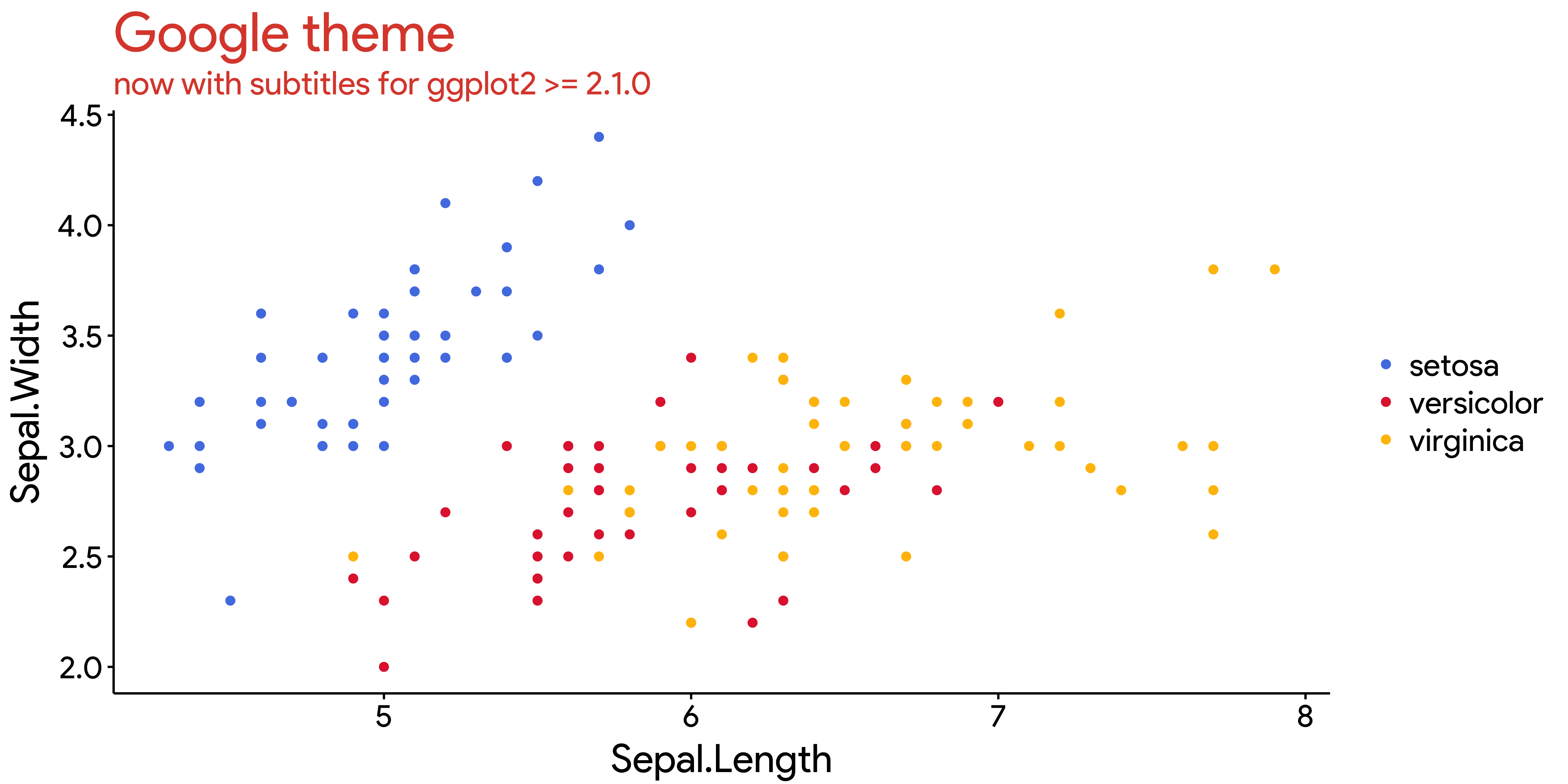
d1 + theme_tech(theme="twitter") +
scale_color_tech(theme="twitter") +
labs(title="Twitter theme",
subtitle="now with subtitles for ggplot2 >= 2.1.0")
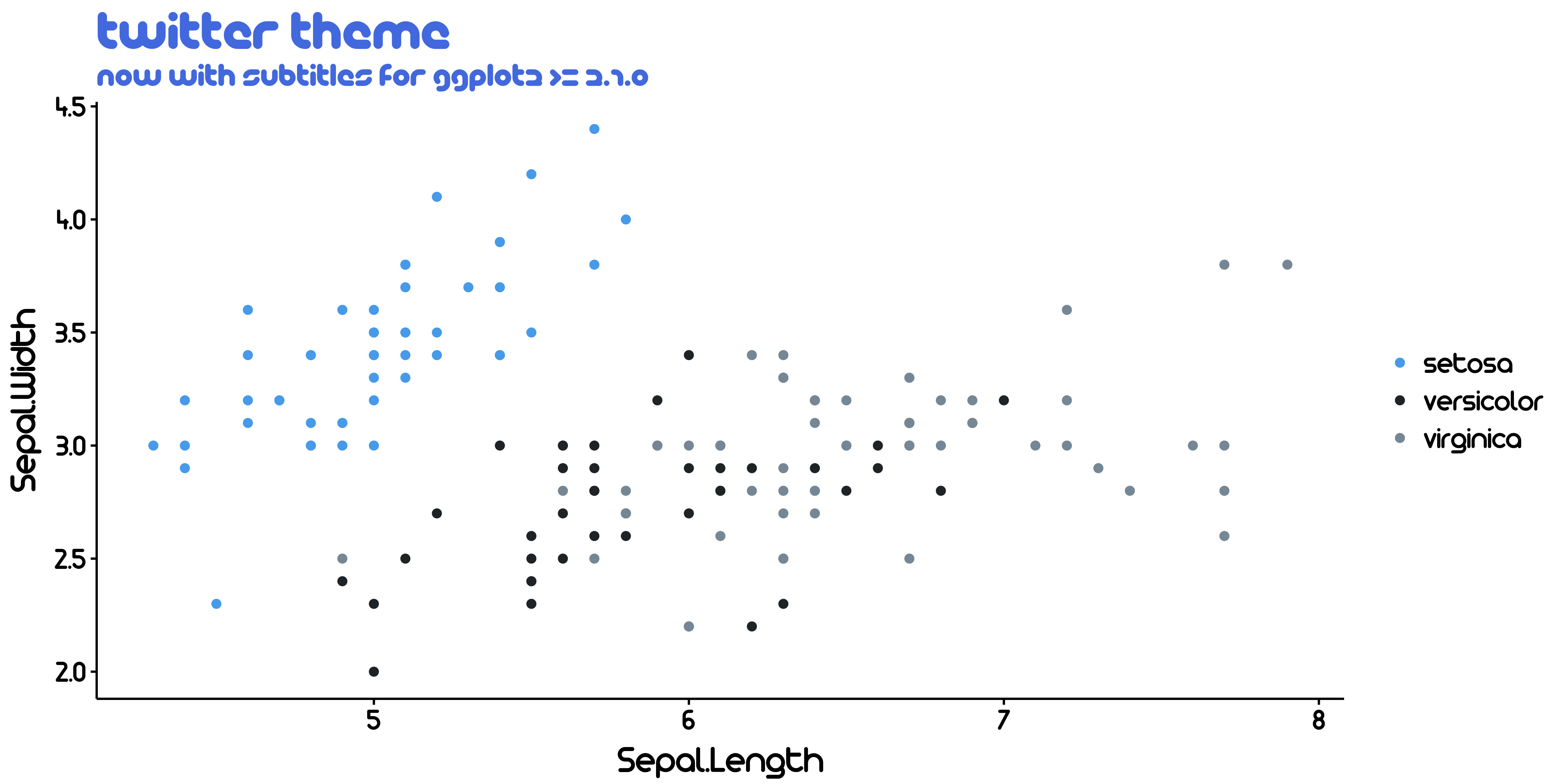
d1 + theme_tech(theme="X23andme") +
scale_color_tech(theme="X23andme") +
labs(title="23andme theme",
subtitle="now with subtitles for ggplot2 >= 2.1.0")
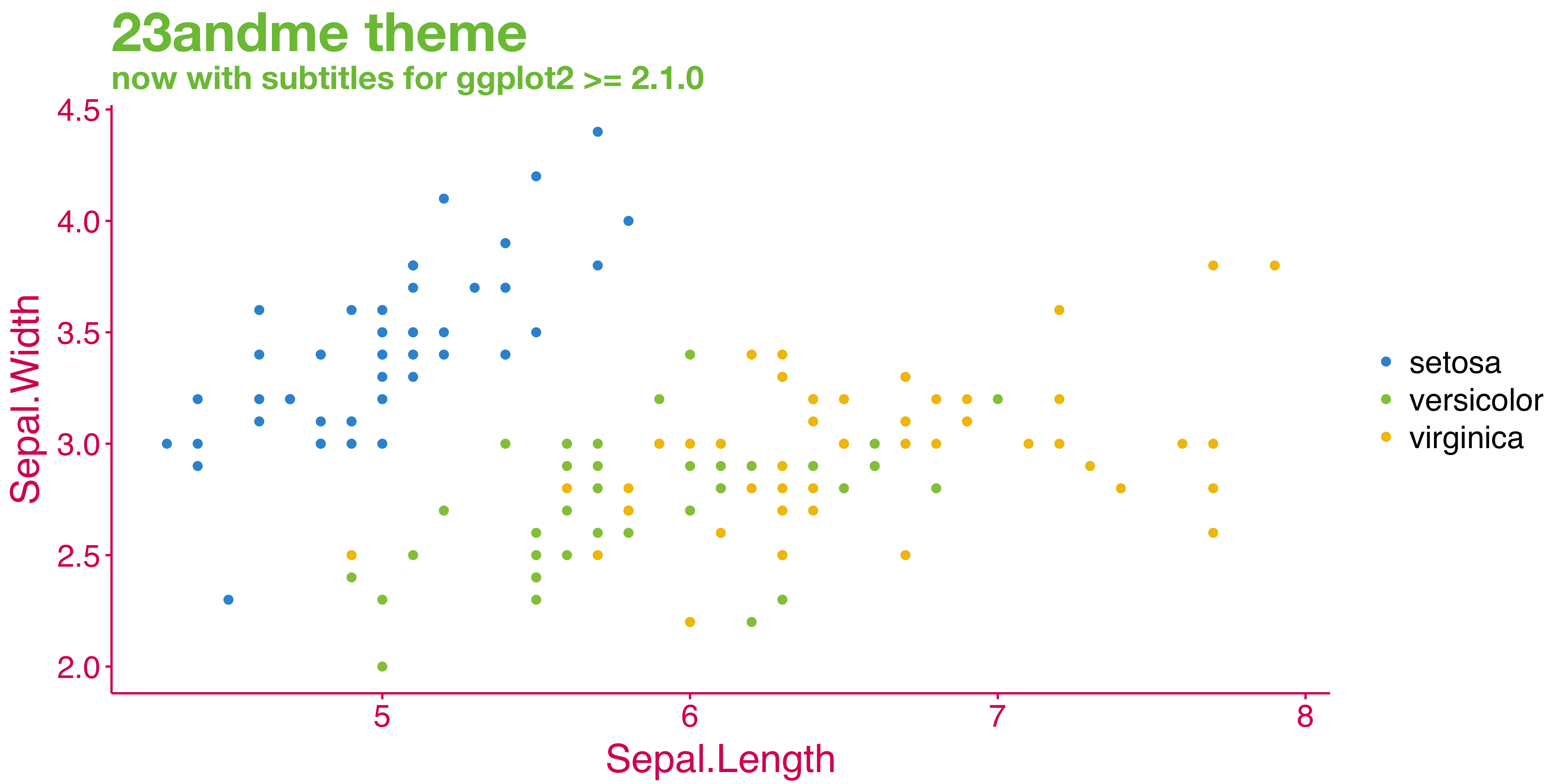
Tech geoms, inspired by emoGG.
d2 <- data.frame(x = c(1:4, 3:1), y=1:7)
ggplot(aes(x,y), data=d2) +
geom_tech(size=0.25, theme="airbnb") +
theme_tech("airbnb") +
ggtitle("Airbnb geom")
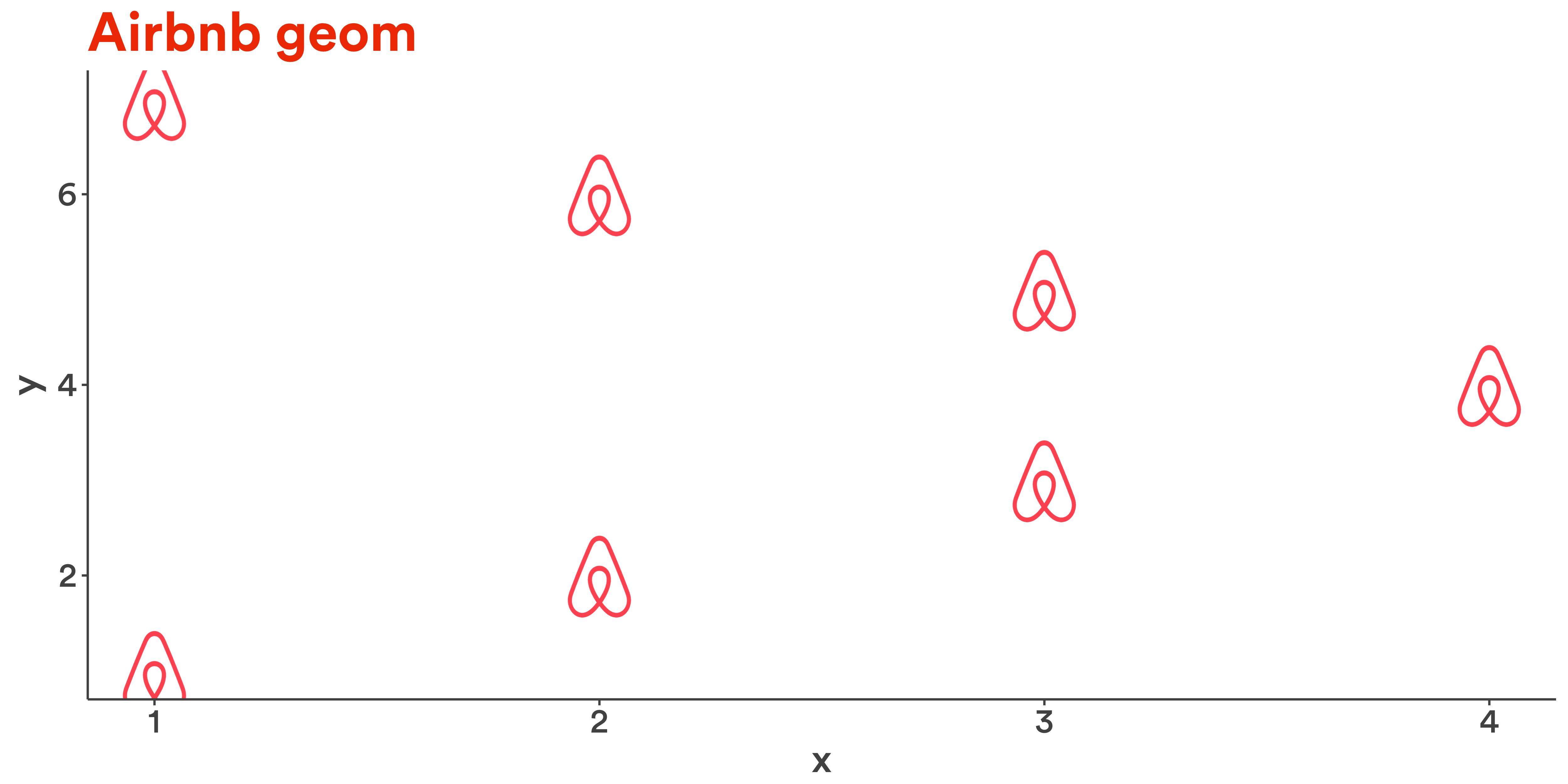
ggplot(aes(x,y), data=d2) +
geom_tech(size=0.15, theme="etsy") +
theme_tech("etsy")+
ggtitle("Etsy geom")
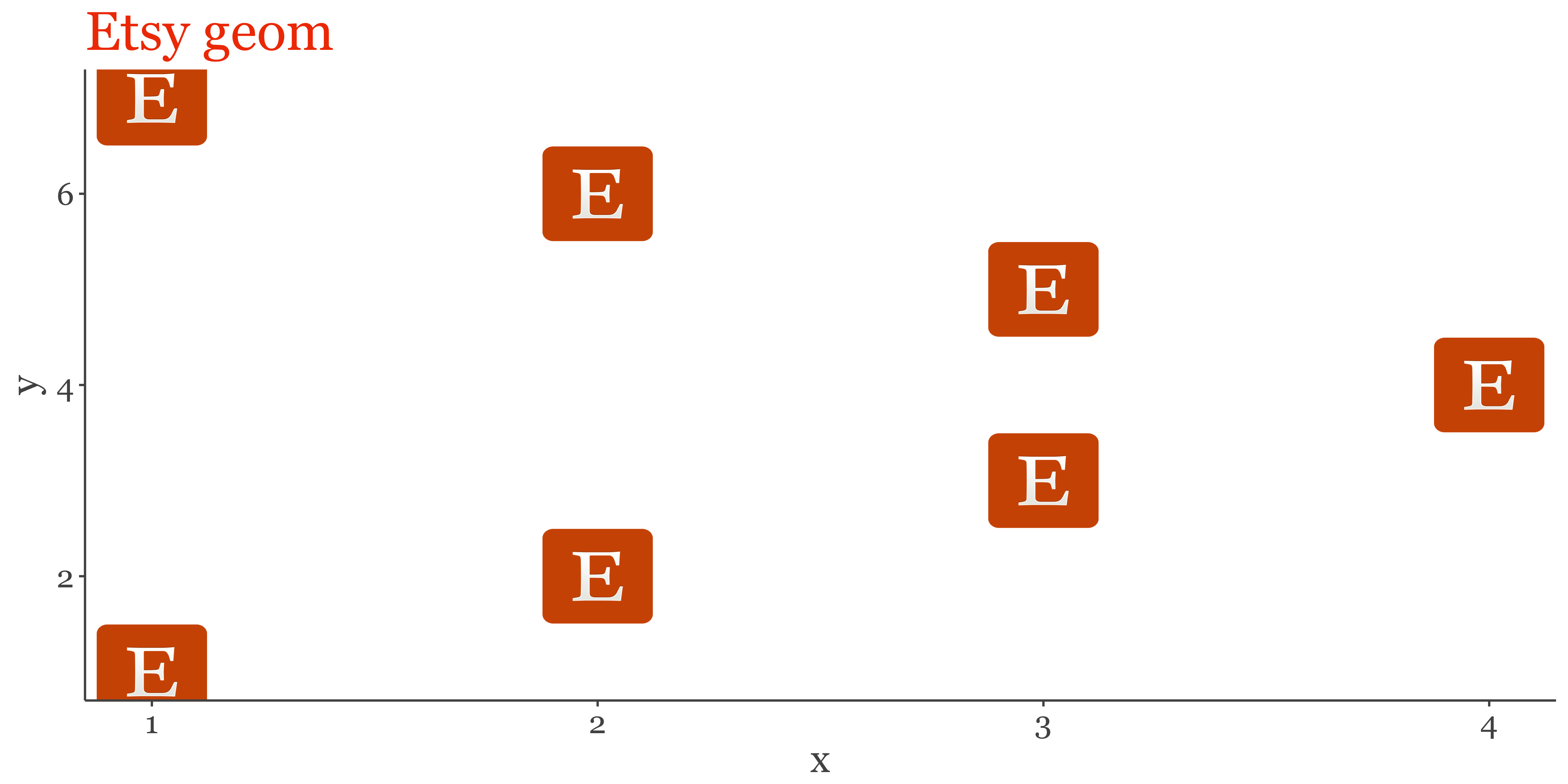
ggplot(aes(x,y), data=d2) +
geom_tech(size=0.15, theme="facebook") +
theme_tech("facebook")+
ggtitle("Facebook geom")
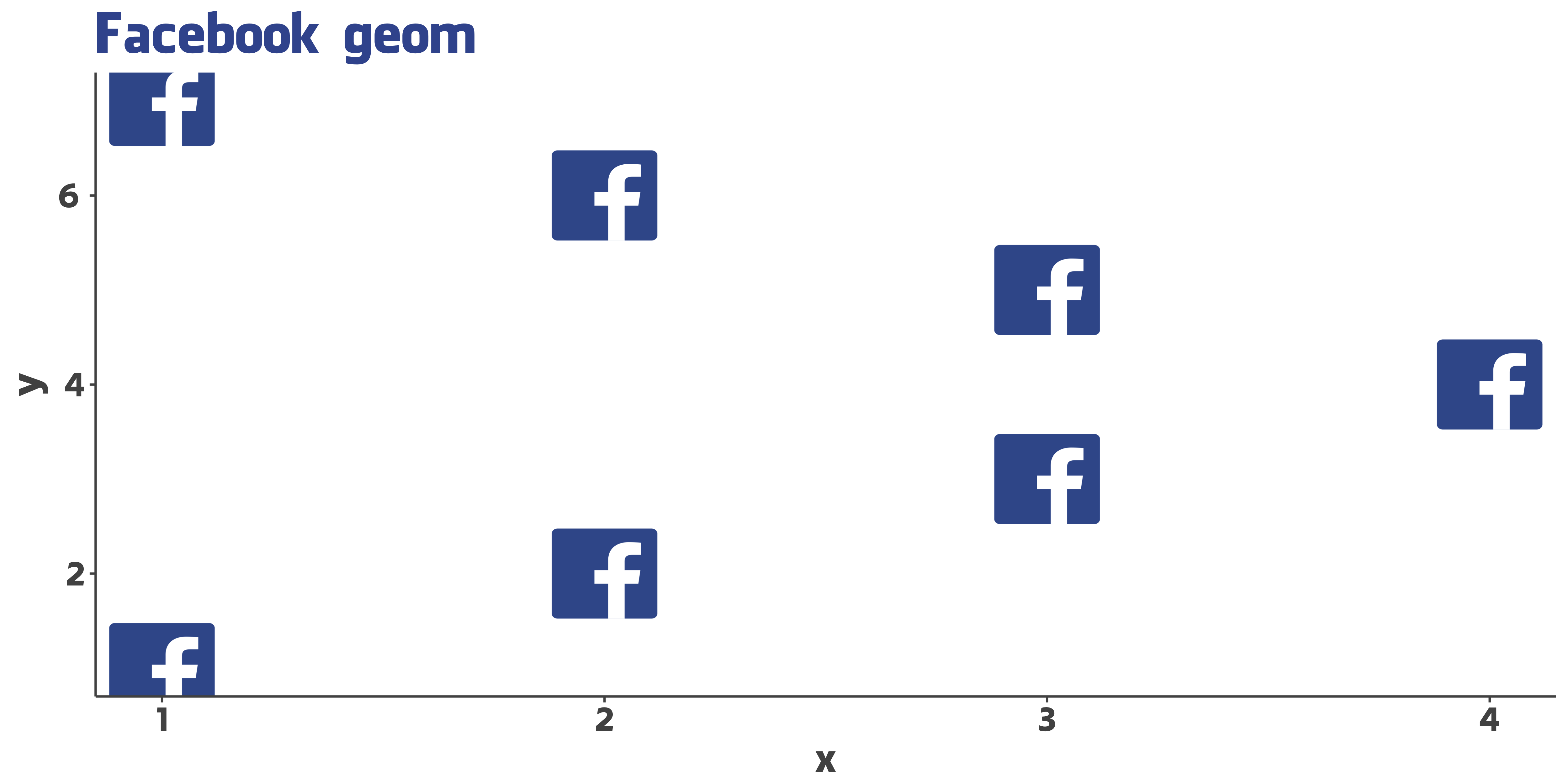
ggplot(aes(x,y), data=d2) +
geom_tech(size=0.25, theme="google") +
theme_tech("google" ) +
ggtitle("Google geom")
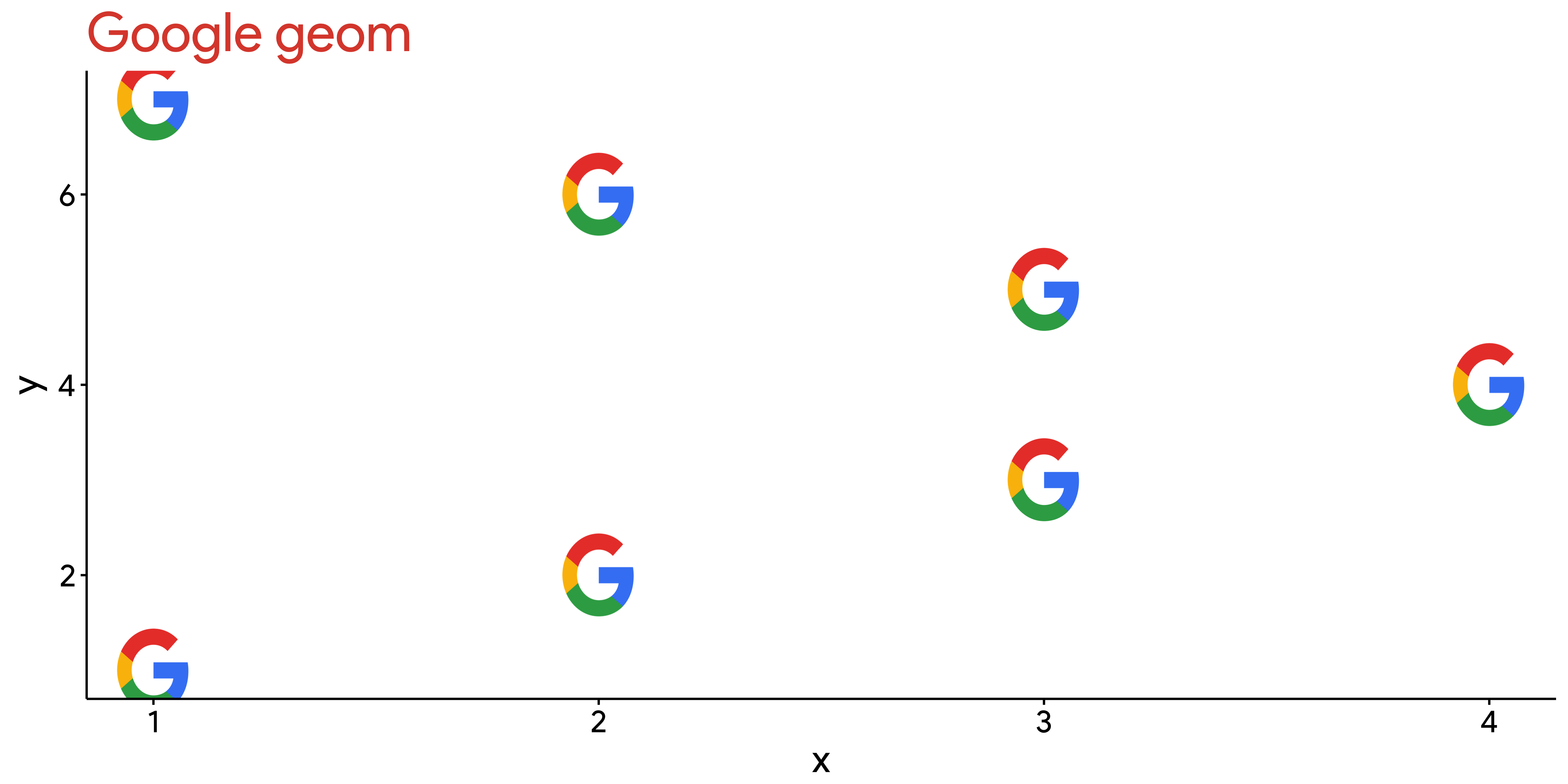
ggplot(aes(x,y), data=d2) +
geom_tech(size=0.15, theme="twitter") +
theme_tech("twitter") +
ggtitle("Twitter geom")
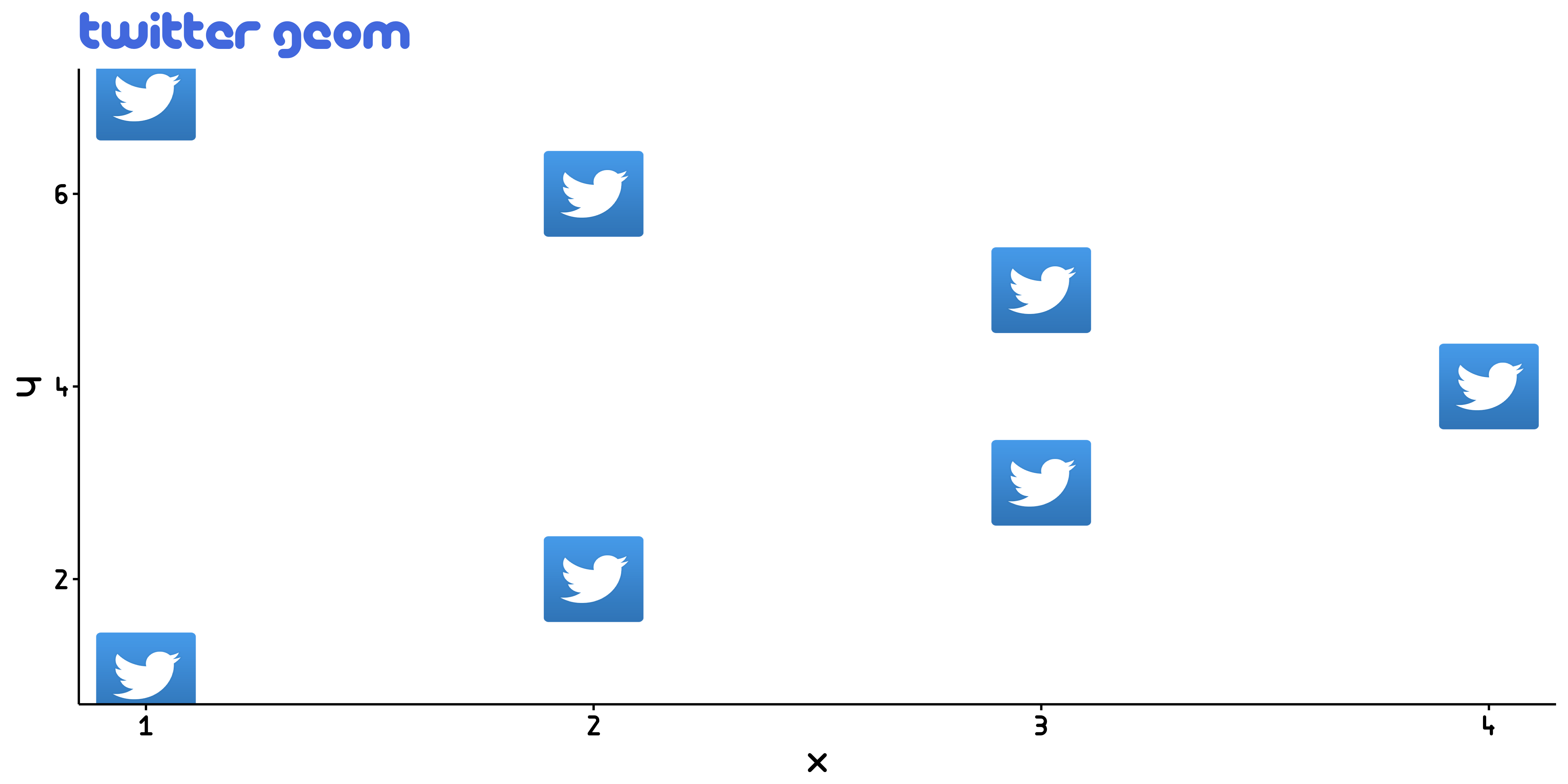
ggplot(aes(x,y), data=d2) +
geom_tech(size=0.15, theme="X23andme") +
theme_tech("X23andme") +
ggtitle("23andme geom")
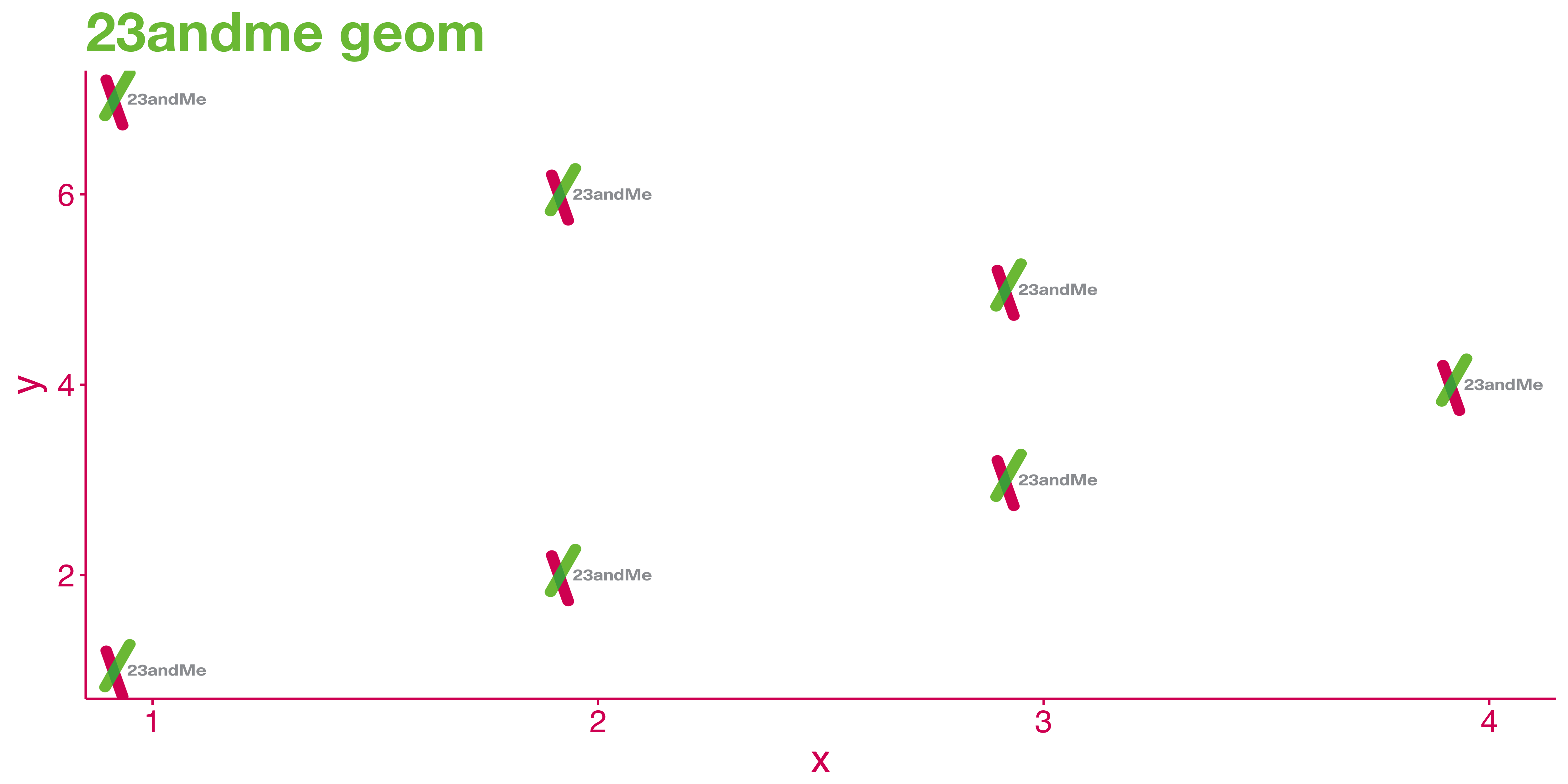
Install fonts:
You have to install the necessary fonts manually before using ggtech. Mofidy the destfile if you are using Windows or Unix.
library(extrafont)
## Facebook
download.file("http://social-fonts.com/assets/fonts/facebook-letter-faces/facebook-letter-faces.ttf", "/Library/Fonts/facebook-letter-faces.ttf", method="curl")
font_import(pattern = 'facebook-letter-faces.ttf', prompt=FALSE)
## Google
download.file("http://social-fonts.com/assets/fonts/product-sans/product-sans.ttf", "/Library/Fonts/product-sans.ttf", method="curl")
font_import(pattern = 'product-sans.ttf', prompt=FALSE)
## Airbnb
download.file("https://dl.dropboxusercontent.com/u/2364714/airbnb_ttf_fonts/Circular%20Air-Medium%203.46.45%20PM.ttf", "/Library/Fonts/Circular Air-Medium 3.46.45 PM.ttf", method="curl")
download.file("https://dl.dropboxusercontent.com/u/2364714/airbnb_ttf_fonts/Circular%20Air-Bold%203.46.45%20PM.ttf", "/Library/Fonts/Circular Air-Bold 3.46.45 PM.ttf", method="curl")
font_import(pattern = 'Circular', prompt=FALSE)
## Etsy
download.file("https://www.etsy.com/assets/type/Guardian-EgypTT-Text-Regular.ttf", "/Library/Fonts/Guardian-EgypTT-Text-Regular.ttf", method="curl")
font_import(pattern = 'Guardian-EgypTT-Text-Regular.ttf', prompt=FALSE)
## Twitter
download.file("http://social-fonts.com/assets/fonts/pico-black/pico-black.ttf", "/Library/Fonts/pico-black.ttf", method="curl")
download.file("http://social-fonts.com/assets/fonts/arista-light/arista-light.ttf", "/Library/Fonts/arista-light.ttf", method="curl")
font_import(pattern = 'pico-black.ttf', prompt=FALSE)
font_import(pattern = 'arista-light.ttf', prompt=FALSE)

R Programming
R is a programming language and software environment designed for statistical computing and graphics. It’s widely used in data analysis, machine learning, and academia, offering powerful tools for data visualization and modeling.
R Interface for Bokeh
Read Excel Files
Arrow R Package
Export Data Frames to Excel xlsx Format
Visual Studio Code - Code Editing. Redefined
Manipulation of Microsoft Word and PowerPoint Documents
Functions for Tabular Reporting
Dynamic Function-Oriented Make-Like Declarative Pipelines
Bokeh documentation
R - Visual Studio Marketplace
GitHub - Rcpp11/Rcpp11: R and C++11
Data Apps for Production | Plotly
GitHub - tsieger/idendro: Interactive Dendrograms
GitHub - datastorm-open/visNetwork: R package, using vis.js library for network visualization
GitHub - Lchiffon/wordcloud2: R interface to wordcloud for data visualization.
GitHub - REditorSupport/sublime-ide-r: R-IDE: Make Sublime Text a perfect IDE for R
File not found · apache/mxnet
GitHub - sinhrks/ggfortify: Define fortify and autoplot functions to allow ggplot2 to handle some popular R packages.
GitHub - RevolutionAnalytics/checkpoint: Install R packages from snapshots on checkpoint-server
GitHub - wesm/feather: Feather: fast, interoperable binary data frame storage for Python, R, and more powered by Apache Arrow
GitHub - kaneplusplus/bigmemory
GitHub - IRkernel/IRkernel: R kernel for Jupyter
GitHub - yihui/animation: A gallery of animations in statistics and utilities to create animations
GitHub - rstudio/ggvis: Interactive grammar of graphics for R
GitHub - nexr/RHive: RHive is an R extension facilitating distributed computing via Apache Hive.
GitHub - textmate/r.tmbundle: TextMate support for R
GitHub - renkun-ken/rlist: A Toolbox for Non-Tabular Data Manipulation
GitHub - clever-algorithms/CleverAlgorithmsMachineLearning: Defunct
GitHub - boxuancui/DataExplorer: Automate Data Exploration and Treatment
GitHub - talgalili/heatmaply: Interactive Heat Maps for R Using plotly

More on R Programming
Programming Tips & Tricks
Code smarter, not harder—insider tips and tricks for developers.
Using Lua's Garbage Collector for Fine-Tuned Memory Management in Large Applications
#1
Leveraging Lua's Environment for Dynamic Code Execution and Security
#2
Mastering Lua's Table Manipulation: Advanced Techniques for Handling Large Data Sets
#3
Enhancing Code Readability and Debugging with Lua's Debug Library
#4
Leveraging Lua's Coroutines for Efficient Concurrency and Asynchronous Programming
#5
Leveraging Lua's Tail Call Optimization for Efficient Recursion and Avoiding Stack Overflow in Deep Recursive Functions
#6
Creating Custom Iterators in Lua for Traversing Complex Data Structures Like Graphs or Trees
#7
How to Maximize the Speed of Data Lookup in Lua Using Hash Tables and Optimized Table Management
#8
Advanced Techniques for Asynchronous Programming in Lua Using Coroutines for High-Performance Systems
#9
Mastering Efficient Memory Management in Lua with Weak Tables for Optimal Resource Utilization
#10
Error Solutions
Turn frustration into progress—fix errors faster than ever.
Visual Studio Crashes When Opening a File or Debugging a Project
#1
Visual Studio Cannot Connect to GitHub or Other Version Control System
#2
Visual Studio Freezes During Build or Debug Process
#3
Visual Studio Fails to Build Project with "Unable to Start Program" Error
#4
Visual Studio Shows "Cannot Open the Solution" Error Message When Opening a Project
#5
Visual Studio Crashes on Startup with "The application has encountered an error" Message
#6
Visual Studio Fails to Detect Changes in Files When Using Git Integration
#7
Visual Studio Crashes with "Unknown Exception" When Trying to Build Solution
#8
Visual Studio Hangs During Debugging with "Unable to Start Program" Error
#9
Visual Studio Fails to Load Solution with "The system cannot find the file specified" Error
#10
Shortcuts
The art of speed—shortcuts to supercharge your workflow.
Maximize Your Code Navigation with Cmd + Option + Left Arrow!
#1
Feel Like a Pro with Cmd + Control + D: Quickly View Definitions Like Never Before!
#2
Unlock Speed and Precision with Cmd + Shift + M: Maximize Your Productivity!
#3
Don’t Panic, Use Cmd + Option + I to Open the Developer Tools Now!
#4
Stop Wasting Time and Jump to Your File in an Instant with Cmd + Shift + O!
#5
Quickly Fix Your Code with ‘Cmd + Option + L’ for Instant Code Formatting!
#6
Transform Your Workflow with ‘Cmd + Shift + N’ to Open a New Window in No Time!
#7
Say Goodbye to Mouse: Master ‘Cmd + Shift + F’ to Search Your Entire Codebase!
#8
Struggling to Find Files? Hit ‘Cmd + P’ and Jump Right to Your File!
#9
Never Lose Your Progress Again: Use ‘Cmd + Z’ to Undo Mistakes Instantly!
#10
Made with ❤️
to provide resources in various ares.















