check repository here
GitQL - Git Query Language






GitQL is a tool that built using the GitQL SDk to perform SQL like query on your local .git files
GitQL SDK is an in memory query engine implemented from scratch as a set of libraries that allow you to perform high customization in types, schema, data provider, operators and functions, so you can build your own tool to run SQL like query on any kind of data.
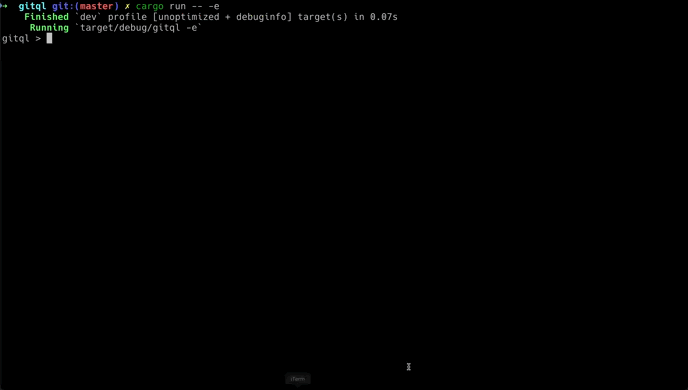
Samples
Note that all Keywords in GitQL are case-insensitive, similar to SQL.
SELECT 1
SELECT 1 + 2
SELECT LEN("Git Query Language")
SELECT "One" IN ("One", "Two", "Three")
SELECT "Git Query Language" LIKE "%Query%"
SET @arr = [1, 2, 3];
SELECT [[1, 2, 3], [4, 5, 6], [7, 8, 9]];
SELECT @arr[1], @arr[2], @arr[3], ARRAY_LENGTH(@arr);
SELECT @arr[1:2], @arr[2:], @arr[:2];
SELECT DISTINCT title AS tt FROM commits
SELECT author_name, COUNT(author_name) AS commit_num FROM commits GROUP BY author_name, author_email ORDER BY commit_num DESC LIMIT 10
SELECT commit_count FROM branches WHERE commit_count BETWEEN 0 AND 10
SELECT * FROM refs WHERE type = "branch"
SELECT * FROM refs ORDER BY type
SELECT * FROM commits
SELECT author_name, author_email FROM commits
SELECT author_name, author_email FROM commits ORDER BY author_name DESC, author_email ASC
SELECT author_name, author_email FROM commits WHERE author_email LIKE "%gmail%" ORDER BY author_name
SELECT * FROM commits WHERE LOWER(author_name) = "amrdeveloper"
SELECT author_name FROM commits GROUP By author_name
SELECT author_name FROM commits GROUP By author_name HAVING author_name = "AmrDeveloper"
SELECT * FROM branches
SELECT * FROM branches WHERE is_head = true
SELECT name, LEN(name) FROM branches
SELECT * FROM tags
SELECT * FROM tags OFFSET 1 LIMIT 1
SELECT path, count() AS changes_count, SUM(insertions) AS additions, SUM(removals) AS removes FROM diffs_changes GROUP BY path ORDER BY changes_count DESC
GitQL Documentation
- Full Documentation
- Install or Build
- Tables
- Types
- Statements
- Expressions
- Functions and Operators
- Aggregations
GitQL SDK Documentations
- GitQL SDK
- Customize the Data Schema.
- Customize the Data Provider.
- Customize the Standard library.
- Customize the Type system.
- Customize the Value system.
- Connect Components together.
Tools built using GitQL SDK
- LLQL: Tool to run SQL query on LLVM IR/BC and perform Pattern matching on instructions.
- ClangQL: Tool to run SQL query on C/C++ Source code files.
- FileQL Tool to run SQL query on file systems and extract metadata.
- PyQL Tool to run SQL query on Python Source code files.
License
MIT License
Copyright (c) 2023 Amr Hesham
Permission is hereby granted, free of charge, to any person obtaining a copy
of this software and associated documentation files (the "Software"), to deal
in the Software without restriction, including without limitation the rights
to use, copy, modify, merge, publish, distribute, sublicense, and/or sell
copies of the Software, and to permit persons to whom the Software is
furnished to do so, subject to the following conditions:
The above copyright notice and this permission notice shall be included in all
copies or substantial portions of the Software.
THE SOFTWARE IS PROVIDED "AS IS", WITHOUT WARRANTY OF ANY KIND, EXPRESS OR
IMPLIED, INCLUDING BUT NOT LIMITED TO THE WARRANTIES OF MERCHANTABILITY,
FITNESS FOR A PARTICULAR PURPOSE AND NONINFRINGEMENT. IN NO EVENT SHALL THE
AUTHORS OR COPYRIGHT HOLDERS BE LIABLE FOR ANY CLAIM, DAMAGES OR OTHER
LIABILITY, WHETHER IN AN ACTION OF CONTRACT, TORT OR OTHERWISE, ARISING FROM,
OUT OF OR IN CONNECTION WITH THE SOFTWARE OR THE USE OR OTHER DEALINGS IN THE
SOFTWARE.

Rust
Rust is a modern programming language focused on safety, speed, and concurrency. It prevents common bugs like null pointer dereferencing and data races, making it ideal for system programming and high-performance applications.
Create business apps like assembling blocks | ILLA Cloud
GitHub - 0x59616e/SteinsOS: An operating system written in Rust
GitHub - j0ru/kickoff: Minimalistic program launcher
Workflow runs · rust-lang/rustup
GitHub - paradigmxyz/artemis: A simple, modular, and fast framework for writing MEV bots in Rust.
Workflow runs · sigp/lighthouse
GitHub - flox/flox: Developer environments you can take with you
Unified Architecture - OPC Foundation
MaidSafe
ttyperacer / terminal-typeracer · GitLab
GitHub - cloudhead/rx: 👾 Modern and minimalist pixel editor
GitHub - rust-ethereum/ethabi: Encode and decode smart contract invocations
GitHub - watchexec/watchexec: Executes commands in response to file modifications
GitHub - osa1/tiny: A terminal IRC client
GitHub - sergree/whatbpm: 💓 Today's Trending Values for EDM Production
GitHub - rsaarelm/magog: A roguelike game in Rust
GitHub - autonomys/subspace: Subspace Network reference implementation
GitHub - nicohman/eidolon: Provides a single TUI-based registry for drm-free, wine and steam games on linux, accessed through a rofi launch menu.
GitHub - shshemi/tabiew: A lightweight, terminal-based application to view and query delimiter separated value formatted documents, such as CSV or TSV files.
GitHub - joamag/boytacean: A GB emulator that is written in Rust 🦀!
GitHub - chaosprint/glicol: Graph-oriented live coding language and music/audio DSP library written in Rust
GitHub - wasmerio/winterjs: Winter is coming... ❄️
GitHub - withoutboats/notty: A new kind of terminal
GitHub - cfal/shoes: A multi-protocol proxy server written in Rust (HTTP, HTTPS, SOCKS5, Vmess, Vless, Shadowsocks, Trojan, Snell)
GitHub - eigerco/beerus: A stateless trustless Starknet light client in Rust 🦀
GitHub - quilt/etk: evm toolkit
GitHub - pop-os/system76-power: System76 Power Management
GitHub - Limeth/ethaddrgen: Custom Ethereum vanity address generator made in Rust
The Tor Project / Core / Arti · GitLab
Production

More on Rust
Programming Tips & Tricks
Code smarter, not harder—insider tips and tricks for developers.
Using Lua's Garbage Collector for Fine-Tuned Memory Management in Large Applications
#1
Leveraging Lua's Environment for Dynamic Code Execution and Security
#2
Mastering Lua's Table Manipulation: Advanced Techniques for Handling Large Data Sets
#3
Enhancing Code Readability and Debugging with Lua's Debug Library
#4
Leveraging Lua's Coroutines for Efficient Concurrency and Asynchronous Programming
#5
Leveraging Lua's Tail Call Optimization for Efficient Recursion and Avoiding Stack Overflow in Deep Recursive Functions
#6
Creating Custom Iterators in Lua for Traversing Complex Data Structures Like Graphs or Trees
#7
How to Maximize the Speed of Data Lookup in Lua Using Hash Tables and Optimized Table Management
#8
Advanced Techniques for Asynchronous Programming in Lua Using Coroutines for High-Performance Systems
#9
Mastering Efficient Memory Management in Lua with Weak Tables for Optimal Resource Utilization
#10
Error Solutions
Turn frustration into progress—fix errors faster than ever.
Visual Studio Crashes When Opening a File or Debugging a Project
#1
Visual Studio Cannot Connect to GitHub or Other Version Control System
#2
Visual Studio Freezes During Build or Debug Process
#3
Visual Studio Fails to Build Project with "Unable to Start Program" Error
#4
Visual Studio Shows "Cannot Open the Solution" Error Message When Opening a Project
#5
Visual Studio Crashes on Startup with "The application has encountered an error" Message
#6
Visual Studio Fails to Detect Changes in Files When Using Git Integration
#7
Visual Studio Crashes with "Unknown Exception" When Trying to Build Solution
#8
Visual Studio Hangs During Debugging with "Unable to Start Program" Error
#9
Visual Studio Fails to Load Solution with "The system cannot find the file specified" Error
#10
Shortcuts
The art of speed—shortcuts to supercharge your workflow.
Maximize Your Code Navigation with Cmd + Option + Left Arrow!
#1
Feel Like a Pro with Cmd + Control + D: Quickly View Definitions Like Never Before!
#2
Unlock Speed and Precision with Cmd + Shift + M: Maximize Your Productivity!
#3
Don’t Panic, Use Cmd + Option + I to Open the Developer Tools Now!
#4
Stop Wasting Time and Jump to Your File in an Instant with Cmd + Shift + O!
#5
Quickly Fix Your Code with ‘Cmd + Option + L’ for Instant Code Formatting!
#6
Transform Your Workflow with ‘Cmd + Shift + N’ to Open a New Window in No Time!
#7
Say Goodbye to Mouse: Master ‘Cmd + Shift + F’ to Search Your Entire Codebase!
#8
Struggling to Find Files? Hit ‘Cmd + P’ and Jump Right to Your File!
#9
Never Lose Your Progress Again: Use ‘Cmd + Z’ to Undo Mistakes Instantly!
#10
Made with ❤️
to provide resources in various ares.















